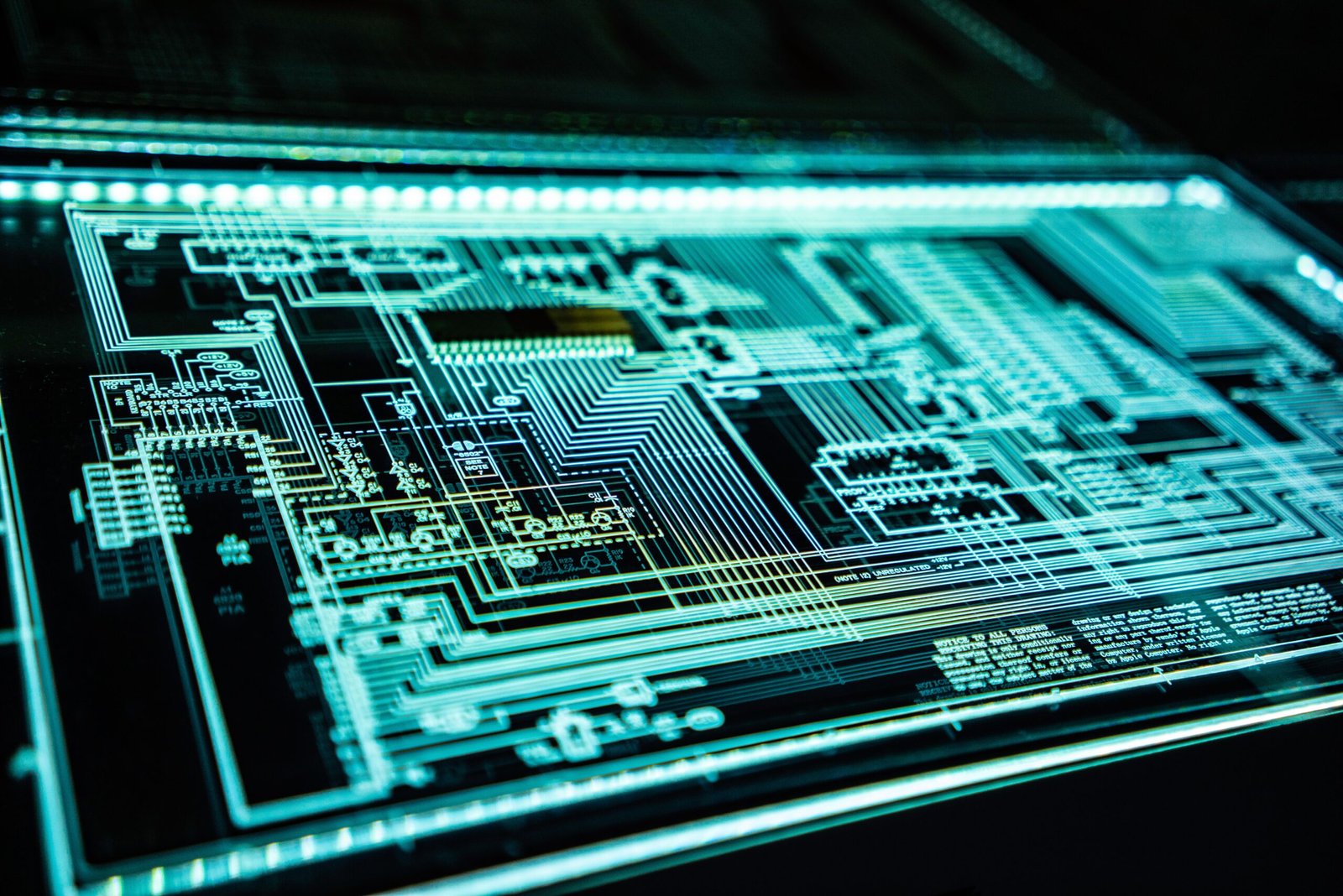Introduction
As more and more people are working remotely, it is important to ensure that your digital workspace is secure. Cybersecurity is a crucial aspect of remote work, as it helps protect your sensitive information and prevents unauthorized access to your devices. In this article, we will discuss some essential tips to help you stay cyber-secure while working remotely.
1. Use Strong and Unique Passwords
One of the easiest ways for cybercriminals to gain access to your accounts is through weak or reused passwords. It is essential to use strong and unique passwords for each of your online accounts. A strong password should be at least eight characters long and include a combination of uppercase and lowercase letters, numbers, and special characters. Additionally, consider using a password manager to securely store and generate complex passwords.
2. Enable Two-Factor Authentication
Two-factor authentication (2FA) adds an extra layer of security to your accounts. By enabling 2FA, you will be required to provide an additional piece of information, such as a unique code sent to your phone, along with your password. This makes it much more difficult for hackers to gain unauthorized access to your accounts, even if they manage to obtain your password.
3. Keep Your Software and Devices Updated
Regularly updating your software and devices is crucial for maintaining a secure digital environment. Software updates often include security patches that fix vulnerabilities that cybercriminals could exploit. Enable automatic updates on your devices and applications to ensure you always have the latest security updates installed.
4. Be Cautious of Phishing Attacks
Phishing attacks are a common method used by cybercriminals to trick individuals into revealing sensitive information. Be cautious of emails, messages, or calls that ask for personal or financial information. Avoid clicking on suspicious links or downloading attachments from unknown sources. Always verify the legitimacy of the sender before sharing any sensitive information.
5. Use a Secure Virtual Private Network (VPN)
A Virtual Private Network (VPN) creates a secure connection between your device and the internet. When working remotely, it is essential to use a VPN to encrypt your internet traffic and protect your data from potential eavesdroppers. Choose a reputable VPN provider and ensure that it is enabled whenever you connect to the internet.
6. Secure Your Home Wi-Fi Network
Your home Wi-Fi network should be properly secured to prevent unauthorized access. Change the default administrator password on your router and ensure that you are using a strong encryption protocol, such as WPA2. Avoid using public Wi-Fi networks for work-related activities, as they are often unsecured and can expose your sensitive information to potential threats.
7. Backup Your Data Regularly
Regularly backing up your data is essential in case of a cyber-attack or device failure. Use cloud storage services or external hard drives to backup your important files and documents. This ensures that even if your device is compromised, you can still access and recover your data.
Conclusion
Working remotely offers flexibility and convenience, but it also comes with potential cybersecurity risks. By following these essential tips, you can significantly enhance your cyber-security while working remotely. Remember to use strong and unique passwords, enable two-factor authentication, keep your software and devices updated, be cautious of phishing attacks, use a secure VPN, secure your home Wi-Fi network, and regularly backup your data. Stay vigilant and prioritize cybersecurity to protect your sensitive information and maintain a secure digital workspace.